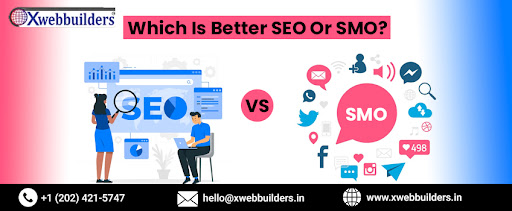How To Upload an App to Google Play Store?
Smartphones tend to be the most essential gadgets for users. More than half of the population across the globe sleep with their phones by their side and check it the first thing in the morning. Taking into consideration the romance between users and their smartphones, several entrepreneurs as well as start-ups have successfully made profit from this opportunity by developing apps for almost anything and everything. Mobile apps are utilized by almost every business to keep their audiences engaged and created by our android app development company.
If you are reading this blog, then there are high chances that you might also be planning to launch one mobile app, and which other platform is better to reach millions of users worldwide than Google Play Store. Hence you might get in touch with Xwebbuilders, an android app development company in Delhi to upload your app in Google Play Store. Further, if you are looking forward to uploading an app to Google Play Store yourself, you are at the right place. This particular blog will make it easier for every business by providing them with all the details you are looking for.
Let’s get started!
Step 1: Make A Developer Account
A developer account is always required in order to upload an app on the Google Play Store, and this process is much more straightforward than it actually looks like. Just follow these four simple steps to create a developer account:
- Sign-In Google Play Store with your google account.
- Accept the agreement with the developer.
- Pay the registration fee of $25.
- Complete your account details.
Step 2: Create a Google Merchant Wallet and Link It to Your Developer Account
A merchant account in the app made by your android app development agency in Delhi is essential in order to receive all the payments made by the user to either get the app downloaded or for in-app purchases. You can directly receive all the payments in the merchant account and it will be very organized, while creating the account is also not very difficult. Follow the below mentioned steps to create a Google merchant wallet before adding an app to the Google Play Store.
- Sign in with your developer’s account.
- Go to the main menu and click on the reports tab.
- Select financial reports over there.
- Click on the option to set up a merchant account now.
- Add your complete business details.
- Then click on submit.
- Finally, your merchant account created will be linked to your developer account.
Step 3: Upload the App Developed on Play Store
After getting the merchant’s account registered, you will now be able to upload the app on Play Store. Often a fear prevails among entrepreneurs and start-ups about uploading their app on Google Play Store, in such a situation you can easily contact any of the good android app development services in Delhi. Or else you might also read further and you will get to know it isn’t difficult.
Listing below all the steps you need to follow to upload your app on Play Store
- Select All Applications, from the menu bar.
- Then move forward and click on Add a new application.
- Choose the default language of your use from the drop-down menu.
- Add the title of your app, the title must not prolong past 30 characters.
At this point you will be having two options from which you can proceed with anything about uploading your app on Google Play Store. You can either prepare a store listing or upload an APK.
Step 4: Upload the Android Package Kit
The Android package kit (APK) is a format of file for Android that is used to store, distribute as well as install apps on Android devices. The APK can be uploaded in two ways, either by simply dragging and dropping it into the box or by browsing first and then navigating through.
Here are the steps to be followed in order to get an Android package kit installed
- Click on Release management from the main menu to open it.
- Then select the app releases option.
- Select the type of release for the first release from a closed test, internal test, open test or production release.
- Then tap on create release to create the release.
- Then upload the APK files by following the instructions.
If you want to test your application among a few users, then select one of the options from internal test, open test or closed test. If you are ready and are willing to introduce your app to the wider audience, choose a production release. However, you must always test any app with a smaller group of audience before actually launching it or introducing it with the mass audience.
Step 5: Prepare Store Listing
This step is all about filling all the required information about your app while uploading any app on Play Store. You can either get done with all the information in one-go itself or save a few of the information as draft and come back later in order to complete it. Also, I would recommend you to consult with a good branding and marketing team from an iOS app development company, while filling up the details, to create the right app profile that is required by your business.
Listed below are the steps to be followed:
- Add a title to your app, along with both a short description and a full description.
- Add screenshots, icons, images, videos and other graphical content to your app.
- Add a variety of language translations of your app. You might either purchase the translations or simply add your own translated version of the app.
- Put your app into a relevant type and category.
- Further, also add your contact details so that users can get in touch with you. Including an email is mandatory, further you can also add your phone number and website.
- Add a link in your Privacy Policy, if you want to access your sensitive data. The use of data obtained from the users must be indicated in the Privacy Policy in a clear manner.
All the information entered in this particular step creates a persona of the app in the minds of the users. This persona will help them decide on whether they want to get this app downloaded or not, hence you need to be very careful during this step.
Step 6: Add Content Rating
If your app is not rated, there are high chances that it might get removed from the Google Play Store. Select your app in the Play Console and simply click on Store Presence from the main menu. Rating of your app is very essential as it attracts the relevant audience to your app. You must also ensure that your app provides correct rating and accurate information. Correct rating is important as a false rating will not only misguide the users but will get your app suspended or removed permanently from the Google Play Store.
Step 7: Choose a Pricing and Distribution Model
We are now heading towards the last few steps required to be followed to upload an app on Google Play Store. You can here select whether your app will be paid or free. Google Play Store allows you to change any Paid App to a free one later but not free app to paid one, hence the pricing model must be selected very carefully. Once selected the pricing model, you can then go ahead and select the countries you want to distribute your app. You can either just select the mark all option to select all countries or pick specific countries for your app. In this step you can also select specific Android programs and devices for your app.
Step 8: Publish Your App
Before actually publishing your app, once go back and make sure that all the steps are completed. Before you hit publish your app, you will also be informed about any warnings, missed information or other errors that might create some type of hindrance. Review everything and then hit the publish button to get your app published in all the countries you have selected.
Conclusion
This journey of app publishing is not only up till you press the publish button, it is far beyond that. Google Play Store contains over 2.9 million apps and you must adopt an active marketing strategy to make your app pop up for the users. You must remember that running an app is not a one-time job, continuous effort is required to make your app a success or else competition might tend to overshadow your app. Discuss your mobile app strategies with Xwebbuilders.in, and our experts will lead you in the process of making your app a success.